-
User guide
- Part 1 - Introduction
- Part 2 - Core Restlet
- Part 3 - Restlet Editions
- Part 4 - Restlet Extensions
- Appendices
- Tutorials
- Javadocs
- Change Log
Swagger extension
Introduction
This extension provides a preview integration with Swagger including:
- automated generation of Swagger descriptor in JSON
- introspection of JAX-RS API based applications
- introspection of Restlet API based applications
Additional work is required to:
- parse a Swagger descriptor in JSON to set up an application
In this scenario, we will add Swagger support to a Restlet based API then display its Swagger-UI. You can download this code and follow the README to get a sample application and try it out.
Usage
Dependencies
Add org.restlet.ext.swagger.jar (provided in the “lib” directory of restlet framework) to your classpath.
Make sure you are using the version 2.4 of Restlet and java 1.7.
Configuration
Make your application class extend org.restlet.ext.swagger.SwaggerApplication instead of org.restlet.Application.
By default, the Swagger documentation will be available on the path “/api-docs” of your API. If you want to change this path, you can specify it manually in the method createInboundRoot:
public Restlet createInboundRoot() {
// Router for the API's resources
Router apiRouter = createApiRouter();
attachSwaggerSpecificationRestlet(apiRouter, "/docs");
// Protect the set of resources
ChallengeAuthenticator guard = createApiGuard(apiRouter);
return guard;
}
Here, you specify that the Swagger definition will be provided on the path “/docs”.
Customization
If you want to display a definition edited manually, the SwaggerApplication can get it directly from files. To do that, you just have to override the method getSwaggerSpecificationRestlet() of class SwaggerApplication and make it return a custom Restlet.
See sample implementation below:
@Override
public SwaggerSpecificationRestlet getSwaggerSpecificationRestlet(
Context context) {
return new SwaggerSpecificationRestlet(getContext()) {
@Override
public Representation getApiDeclaration(String category) {
JacksonRepresentation<ApiDeclaration> result = new JacksonRepresentation<ApiDeclaration>(
new FileRepresentation("/path/to/my/repo/" + category,
MediaType.APPLICATION_JSON),
ApiDeclaration.class);
return result;
}
@Override
public Representation getResourceListing() {
JacksonRepresentation<ApiDeclaration> result = new JacksonRepresentation<ApiDeclaration>(
new FileRepresentation("/path/to/my/repo/api-docs",
MediaType.APPLICATION_JSON),
ApiDeclaration.class);
return result;
}
};
}
Swagger-UI
To display the Swagger-UI of your API, go on the page https://petstore.swagger.io/, enter the URL of your Swagger definition and click on explore.
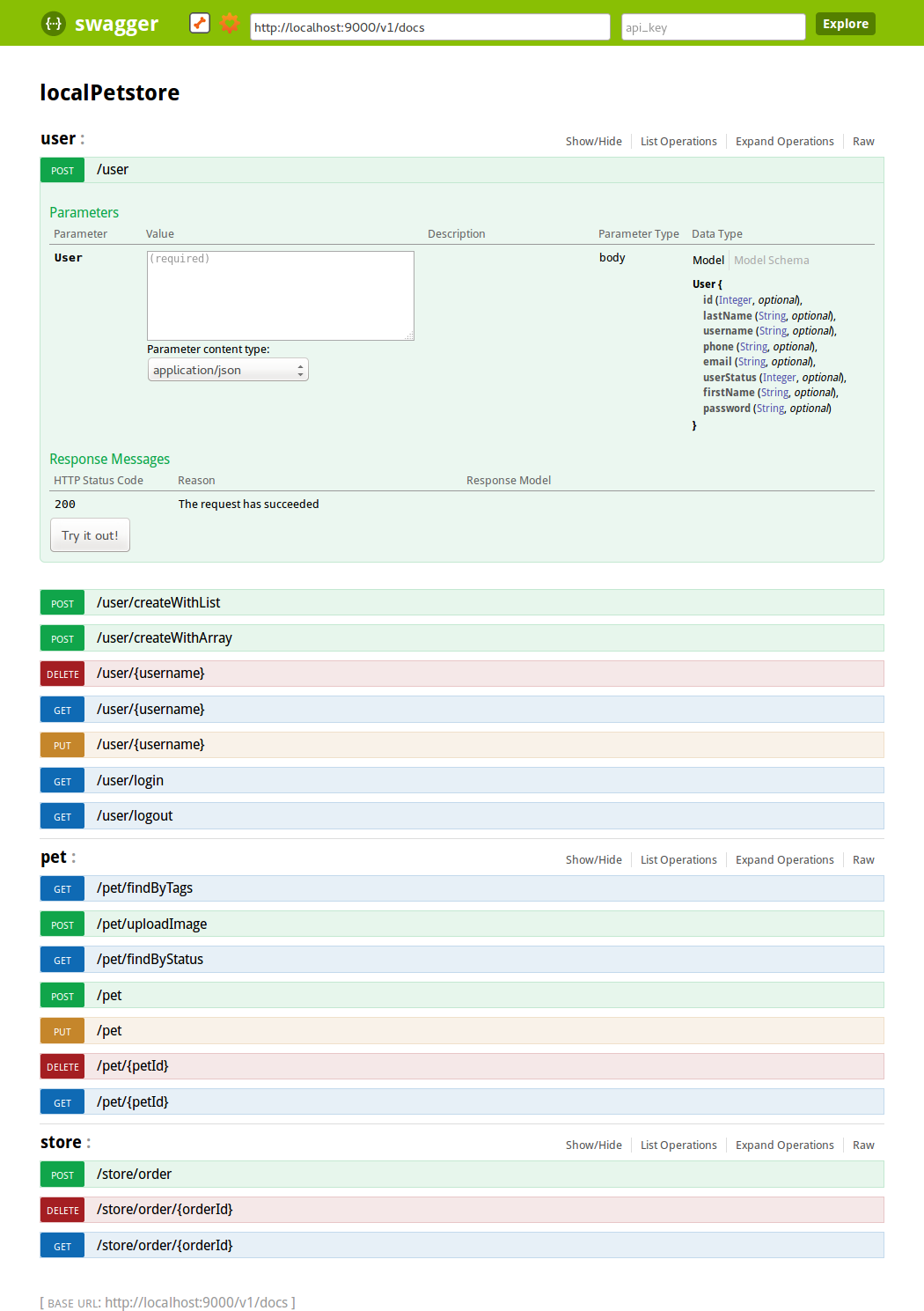
You can also clone/fork the project and embed it.
For additional details, please consult the Javadocs.
